Intro Image
Attacher une image comme une introduction à la page. (Attach an image as an introduction to the page.)
Page Extension "Intro" / Intro Plugin
La page intro plugin vous permet d’ajouter une image, la couleur ou le dégradé en guise d’introduction en haut de la page. L’intro peut afficher derrière - ou en dessous du menu, à n’importe quelle hauteur, et vous pouvez inclure des éléments de contexte de page. Dans cet exemple, nous avons mis une image à afficher à hauteur de fenêtre du navigateur 100 %, avec défilement fixe.
The page intro plugin allows you to add an image, color or gradient as an introduction at the top of the page. The intro can display behind- or below the menu, at any height, and you can include page context items. In this example, we have set an image to display at 100% browser viewport height, with fixed scroll.
Vous pouvez activer le plugin-intro page › plugins › page intro.
You can enable intro-plugin from page › plugins › page intro.
Options
Source
Définir la source de l’intro comme soit une image, la couleur dégradé ou solide.
Set the source of the intro as either an image, gradient or solid color.
Show in Intro
Choisir d’afficher le titre, description et contenu dans la zone de l’intro.
Choose to show title, description and content within the intro area.
Height
Définir la hauteur de la zone de l’intro en px ou %. Si désactivé, hauteur s’adapte automatiquement à la taille de l’image. Vous devez toujours utiliser une hauteur pour les dégradés, les couleurs et les motifs de fond extensible.
Set the height of the intro area in px or %. If disabled, height will automatically adjust to size of image. You should always use a height for gradients, colors and repeating background patterns.
Fixed
Crée un effet cool où l’image d’arrière-plan reste fixe lors du défilement.
Creates a cool effect where the background image remains fixed when scrolling.
Overlay Menu
Lorsqu’activé, le menu se superposeront l’intro, qui est attaché au haut de la page. Lorsque désactivé, l’intro est fixé sous le menu.
When enabled, menu will overlay the intro, which is attached to top of page. When disabled, the intro is attached below the menu.
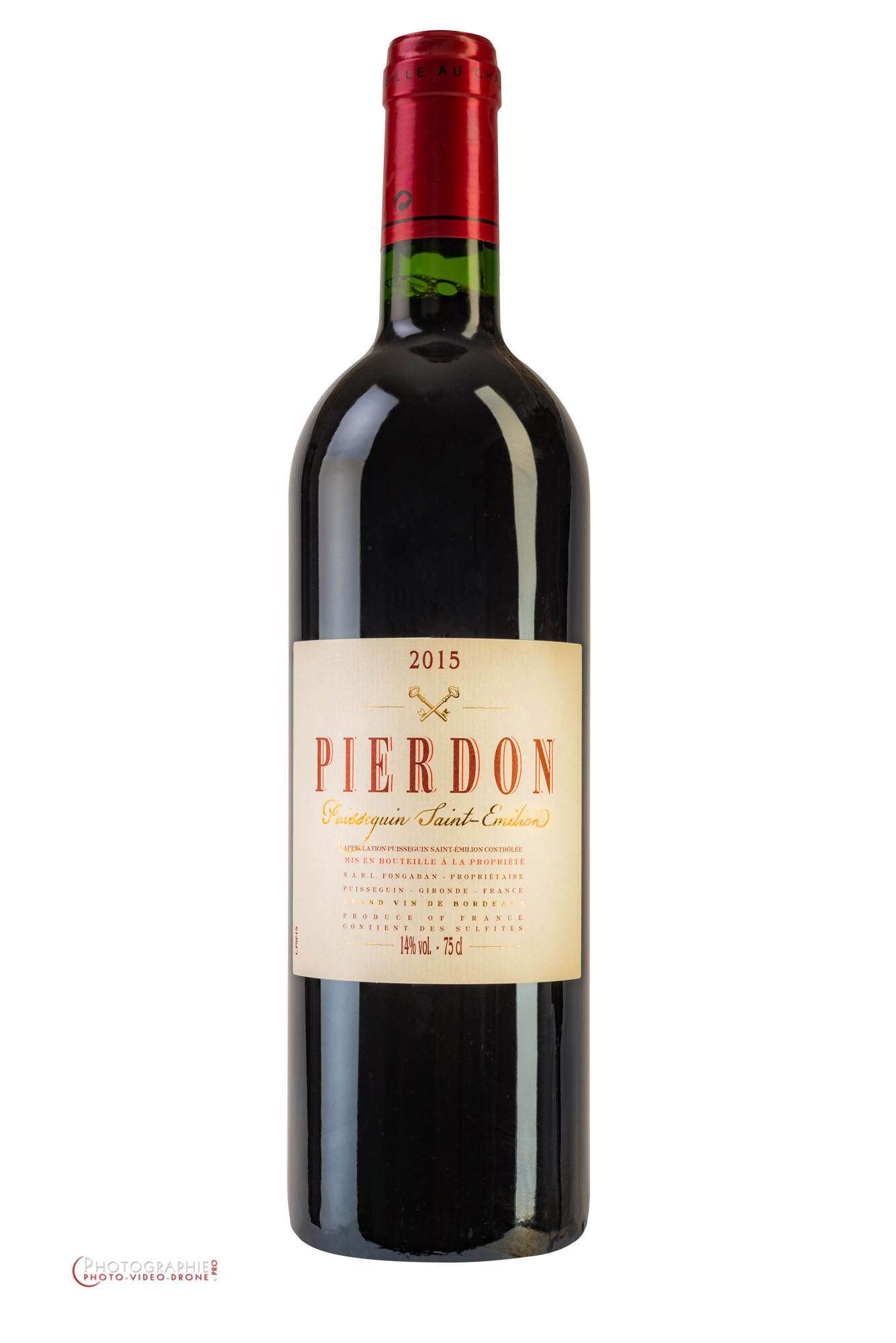
























-2_D1111970-nef_c_PhotoGraphie.Pro.jpg)
-3_D1112124-nef_c_PhotoGraphie.Pro.jpg)
4_D1112128-nef_c_PhotoGraphie.Pro.jpg)
5_D1112161-nef_c_PhotoGraphie.Pro.jpg)
6_D1112164-nef_c_PhotoGraphie.Pro.jpg)
7_D1112202-nef_c_PhotoGraphie.Pro.jpg)
10_D1112224-nef_c_PhotoGraphie.Pro.jpg)
_D1111943-nef_c_PhotoGraphie.Pro.jpg)















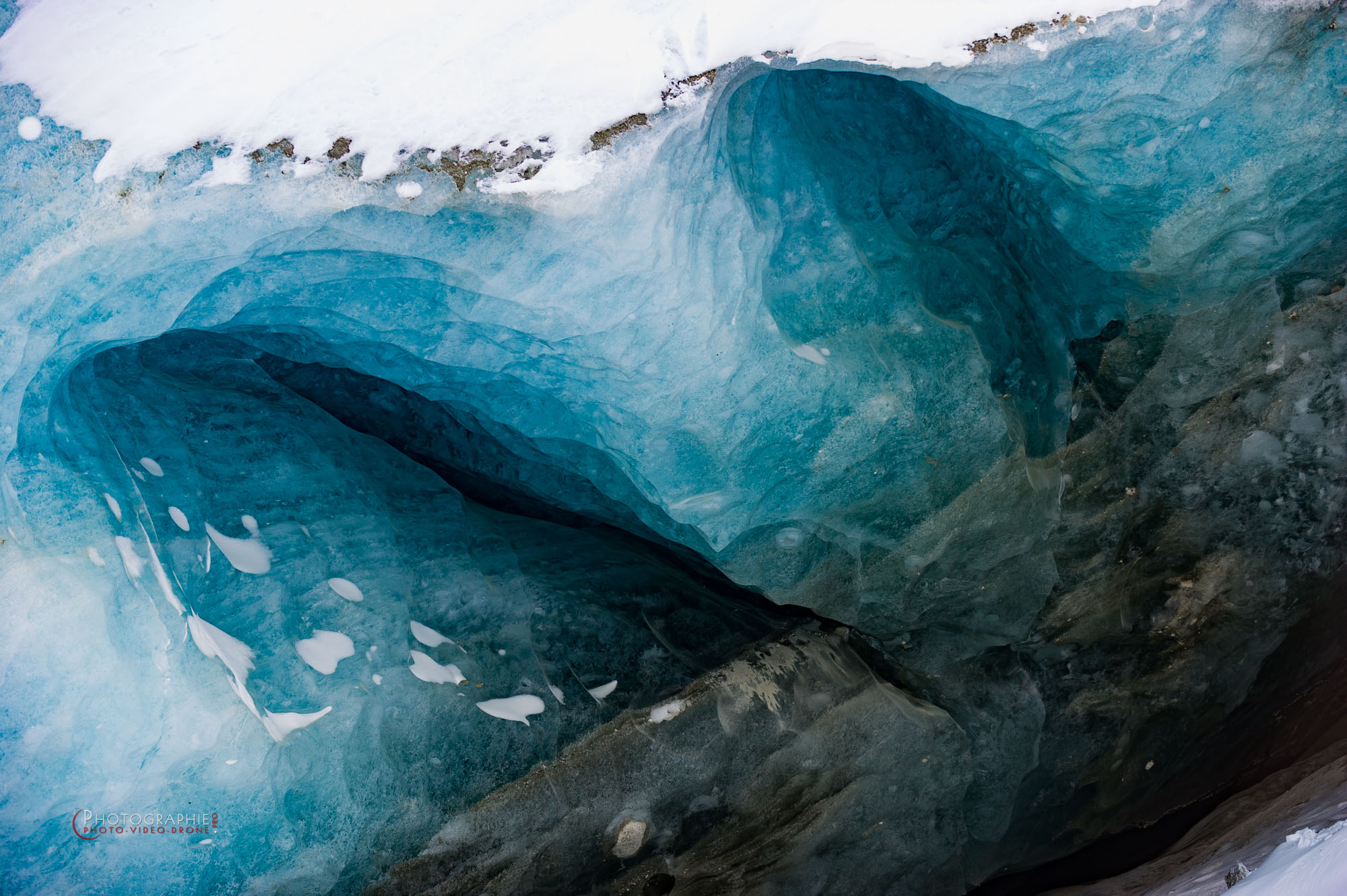




























_D8e122317_c_PhotoGraphie.Pro.jpg)






















_D1159171-01_c_PhotoGraphie.Pro.jpg)

